This post has moved to eklausmeier.goip.de/blog/2020/08-09-ssd-speed-on-dell-xps-13-9350-with-samsung-evo-970-plus.
In continuation of blog-post SSD Speed on Dell XPS 13 9350, here are performance measurements for a Samsung EVO 970 Plus in Dell XPS 13.
Caveat from Dell xps 13 9350 and Samsung 970 evo M.2 nvme Compatability?:
However, be aware that although the XPS 13 9350 uses a PCIe x4 configuration for its NVMe interface, the lanes are run in power saving mode, not max performance mode, and this cannot be changed by the user. 4 lanes in power saving mode is roughly equivalent to 2 lanes in max performance mode, so the result is that your sequential read and write speeds will max out at 1.8 GB/s, even though the 970 Evo can do much more than that.
Installing the new Samsung EVO 970 Plus.






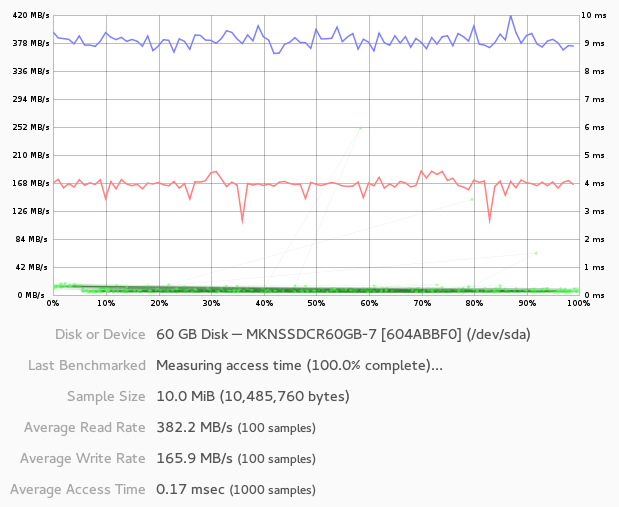
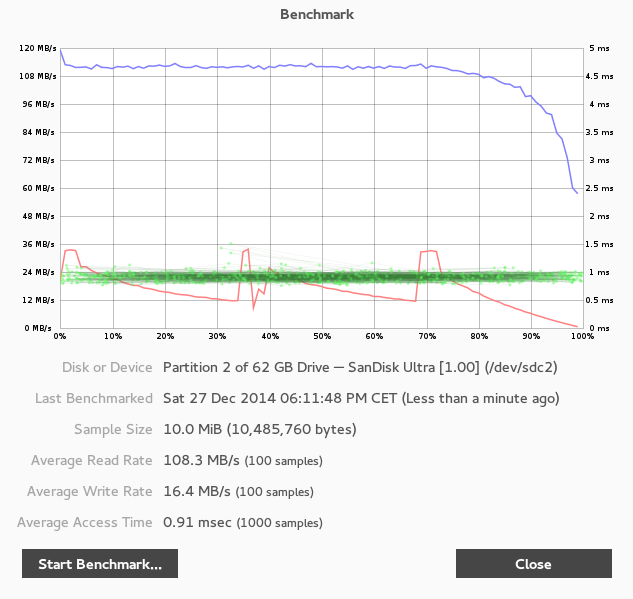

You must be logged in to post a comment.