This post has moved to eklausmeier.goip.de/blog/2016/05-02-no-youtube-videos-on-google-chrome-v50.
After upgrading to Google Chrome version 50 I could hear sound in YouTube videos, but no images/video. At first I thought this was a matter just affecting me. Now I noticed that another machine which I upgraded to Google Chrome v50 also lost the ability to watch video in YouTube. This other machine had a different graphic setup, so the problem was not something related just to my graphic-card configuration. The same problem is true for Chromium. For some time I switched to Firefox, which does not suffer from this hitch.
Luckily I had yet another machine which still had a working Google Chrome v49 browser. I used the very handy fakepkg program written by Gordian Edenhofer to make an Arch package from this v49 installation, see also pacman/Tips and tricks and the bacman command. And voilà, I can now downgrade to a usable Google Chrome version, whenever there is a need:
pacman -U google-chrome-49.0.2623.112-1.pkg.tar.xz
I called
fakepkg google-chrome
which after two minutes generated google-chrome-49.0.2623.112-1.pkg.tar.xz. These two minutes are mostly due to compressing with xz.
Google Chrome is in AUR. I recommend to set
PKGDEST=/var/cache/aur
in /etc/makepkg.conf, so AUR packages are cached, very similar to the “normal” packages.
Use
pacaur -Syu --ignore google-chrome
to ignore updates for Google Chrome, or use IgnorePkg=google-chrome in /etc/pacman.conf, see Skip package from being upgraded.
See also Google Chrome Became a Performance Hog.
Update 04-Jun-2016: Chromium 51.0.2704.63 is fine again, i.e., it shows video.


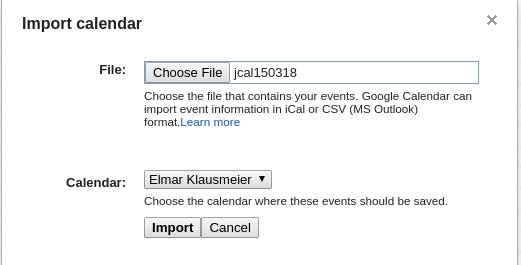





You must be logged in to post a comment.